Share this
Grow your in-store sales using Google Local Inventory Ads
by Veronika Schipper on Jul 6, 2018 12:09:18 PM
.jpg?width=820&name=Untitled%20design%20(4).jpg) In today’s world, the e-commerce and in-store shopping are very closely related. People are researching online before doing local shopping. In fact, 80% of consumers are less likely to visit a store without knowing the product availability beforehand.
In today’s world, the e-commerce and in-store shopping are very closely related. People are researching online before doing local shopping. In fact, 80% of consumers are less likely to visit a store without knowing the product availability beforehand.
When it comes to digital ads, displaying the right product and having it available in the nearest store is the most convenient omnichannel experience that your customer is looking for. For a retailer, it can bring a significant competitive advantage, resulting in more store visits. But how to establish the most effective advertising that fits within your marketing budget?
Google Local Inventory Ads is a solution that helps shoppers identify the product and stock availability in the store near them when searching on Google. After clicking the ad, the shoppers arrive on Google local storefront where they can view the item availability, store distance from their current location or the opening hours.
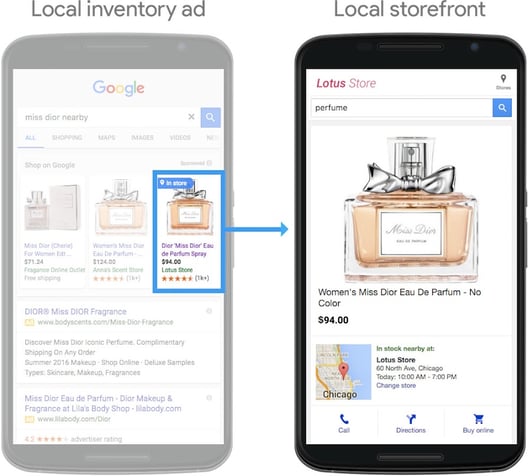 Source: Google
Source: Google
It is a powerful tool that helps reach the local shoppers and at the same time allowing promoting your in-store inventory online and boost your in-store sales. To set up your Google Local Inventory Ads, there are a couple of steps you need to take.
1) Set up your accounts
- Merchant Center
- Google My Business Locations
- AdWords account
2) Enable the local inventory ads program
- Enable local inventory ads
- Verify your About page
3) Create, register, and submit feeds
- Create a local products feed
- Create a local product inventory feed
- Register and submit local feeds
5) Enable local inventory ads in your Shopping campaign
We can help you set up any part of your Google Local Inventory Ads. Do not hesitate to reach out!
Share this
- April 2025 (2)
- February 2025 (2)
- January 2025 (3)
- December 2024 (1)
- November 2024 (5)
- October 2024 (2)
- September 2024 (1)
- August 2024 (1)
- July 2024 (4)
- June 2024 (2)
- May 2024 (1)
- April 2024 (4)
- March 2024 (2)
- February 2024 (2)
- January 2024 (4)
- December 2023 (1)
- November 2023 (4)
- October 2023 (4)
- September 2023 (4)
- June 2023 (2)
- May 2023 (2)
- April 2023 (1)
- March 2023 (1)
- January 2023 (4)
- December 2022 (3)
- November 2022 (5)
- October 2022 (3)
- July 2022 (1)
- May 2022 (2)
- April 2022 (2)
- March 2022 (5)
- February 2022 (3)
- January 2022 (5)
- December 2021 (5)
- November 2021 (4)
- October 2021 (2)
- September 2021 (2)
- August 2021 (3)
- July 2021 (4)
- May 2021 (2)
- April 2021 (2)
- February 2021 (2)
- January 2021 (1)
- December 2020 (1)
- October 2020 (2)
- September 2020 (1)
- August 2020 (2)
- July 2020 (2)
- June 2020 (1)
- March 2020 (2)
- February 2020 (1)
- January 2020 (1)
- December 2019 (1)
- November 2019 (3)
- October 2019 (2)
- September 2019 (3)
- August 2019 (2)
- July 2019 (3)
- June 2019 (5)
- May 2019 (2)
- April 2019 (4)
- March 2019 (2)
- February 2019 (2)
- January 2019 (4)
- December 2018 (2)
- November 2018 (1)
- October 2018 (1)
- September 2018 (2)
- August 2018 (3)
- July 2018 (3)
- May 2018 (2)
- April 2018 (4)
- March 2018 (5)
- February 2018 (2)
- January 2018 (3)
- November 2017 (2)
- October 2017 (2)



